 Progress
ProgressJob Progress gives you information about the status of your images.
You can access the Job Progress dialog (Figure 1) by right-clicking in the Preview Window and selecting Show Job Progress.
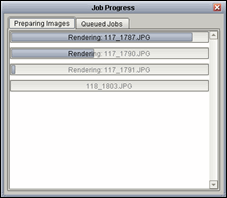
Figure 1
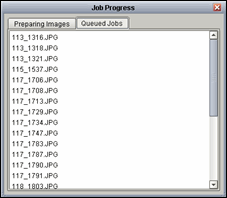
Figure 2
 Preparing Images
Preparing Images